Using ChatGPT to Stage an Empty Room for Your Real Estate Marketing Listing
John H
Using ChatGPT to Stage an Empty Room for Your Real Estate Marketing Listing
In today's competitive real estate market, presenting properties in their best light is essential. Virtual staging has become a game-changer, allowing agents to showcase a property's potential without the expense of physical staging. But what if you could create impressive virtual staging without specialized software or design skills? Enter ChatGPT – an AI tool that can help you transform empty spaces into beautifully staged rooms with just a few prompts.
AI Staging Pro offers professional virtual staging services, but for those looking to experiment with DIY approaches, ChatGPT presents an interesting alternative for simple projects.
Understanding ChatGPT and JSON for Virtual Staging
ChatGPT is an AI language model that can generate text, code, and even help with design concepts. One powerful way to use it for virtual staging is by creating structured JSON (JavaScript Object Notation) files that describe your desired interior design elements. These JSON files act as detailed instructions that help the AI understand exactly what you want in your staged room.
JSON is simply a structured format that organizes information in a way that's both human-readable and machine-processable. For virtual staging, we can use JSON to specify furniture pieces, colors, styles, and placement.
Step 1: Start with a Friendly Introduction
When working with AI, how you frame your request matters significantly. Starting with a pleasant, clear prompt helps ChatGPT understand your needs and respond more effectively.
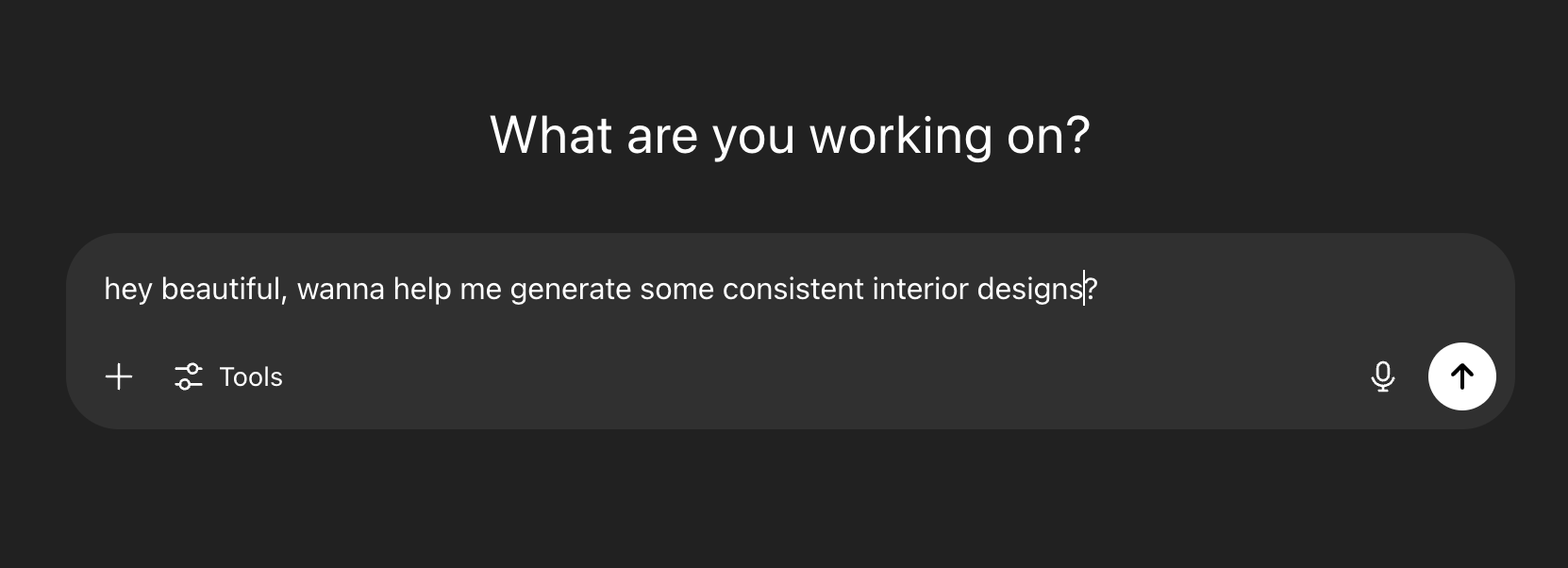
As shown in the image above, begin with a friendly introduction and clearly state what you're trying to accomplish. For example:
"Hi ChatGPT! I'm a real estate agent looking to virtually stage an empty room photo for a listing. Could you help me create a JSON template that describes furniture and decor for a living room? I'd appreciate your expertise in making this space look inviting and modern."
This approach establishes the context and purpose of your request, making it easier for ChatGPT to provide relevant assistance.
Step 2: Create a JSON Style Template Based on Your Design Preferences
Next, ask ChatGPT to create a JSON template based on your preferred interior design style. Be specific about the style, color scheme, and types of furniture you want to include.
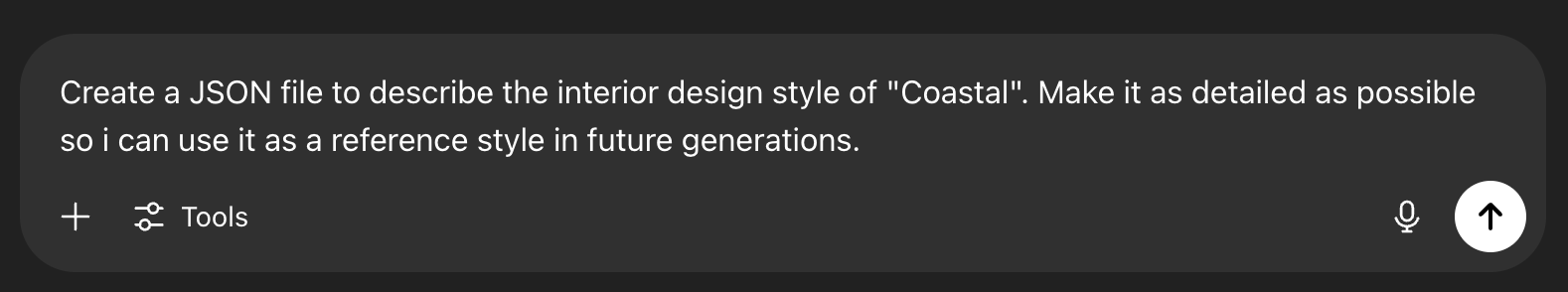
For example, you might request:
"Could you create a detailed JSON template for a mid-century modern living room with a warm color palette? I'd like to include a sofa, coffee table, two accent chairs, area rug, wall art, and some plants. Please organize it with clear categories for furniture, decor, lighting, and color scheme."
You can modify this template based on your specific needs or ask ChatGPT to adjust elements like colors, furniture pieces, or design style.
Step 3: Apply the JSON Style to Your Empty Room Photo
Now comes the exciting part – applying your design template to an actual empty room photo. Upload your photo and provide clear instructions to ChatGPT about how to use the JSON template for virtual staging.
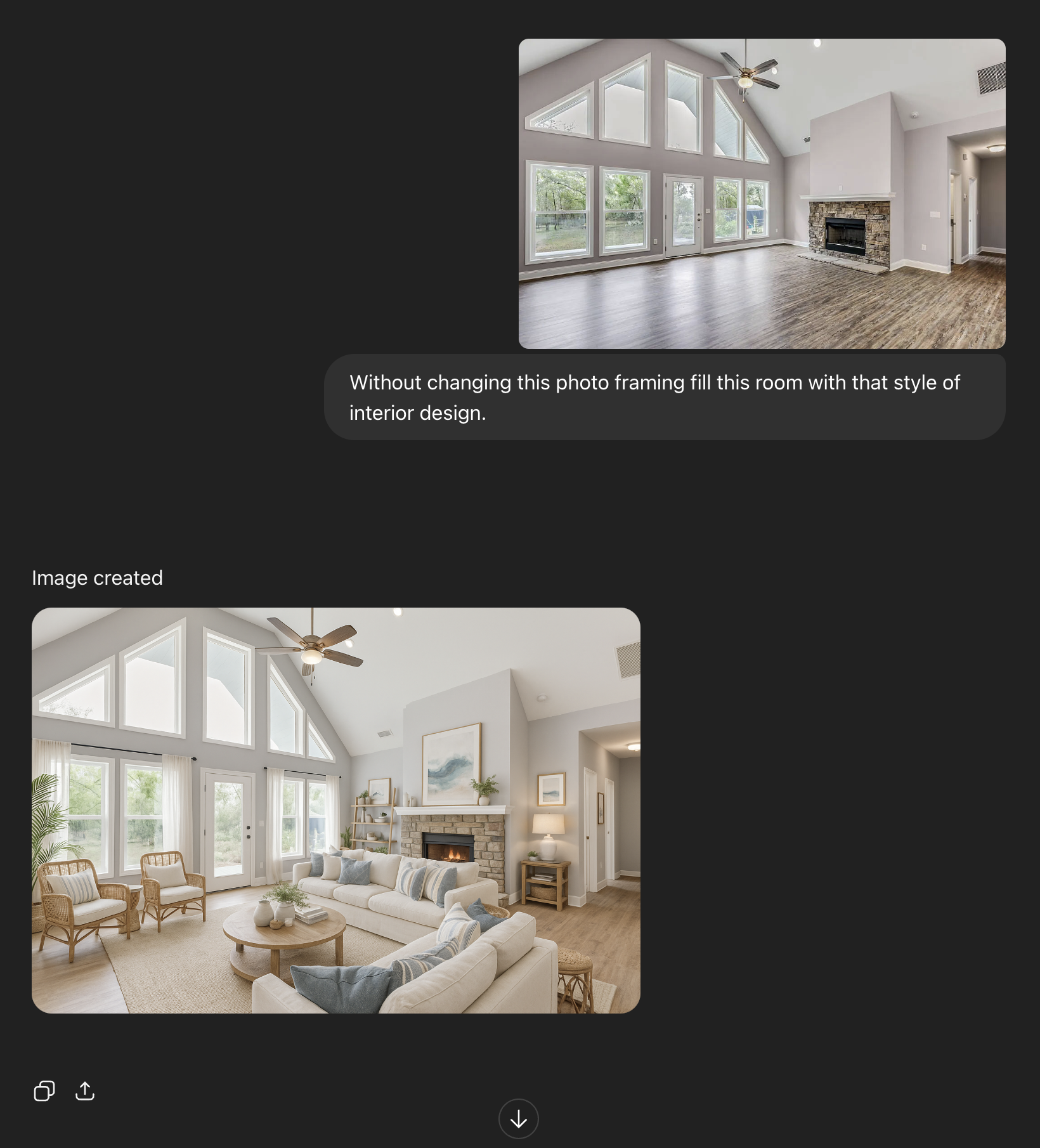
When uploading your photo, include specific instructions like:
"Here's my empty room photo. Please use the JSON template we created to virtually stage this space. It's important that you maintain the exact framing and perspective of the photo – don't crop or alter the room dimensions. Please place furniture appropriately based on the room layout, ensuring proper scale and realistic placement."
ChatGPT will then process your request and generate a virtually staged version of your room based on the JSON template and your specific instructions.
Tips for Getting the Best Results
1. Be Specific About Room Dimensions
Include information about room size to ensure furniture is appropriately scaled. For example: "This is a 12' x 14' living room with 9' ceilings."
2. Mention Architectural Features
Point out any architectural elements that should be highlighted or worked around: "There's a large window on the left wall and a fireplace on the right wall."
3. Provide Reference Images When Possible
If you have specific furniture pieces or styles in mind, sharing reference images can help ChatGPT better understand your vision.
4. Iterate and Refine
Don't be afraid to ask for adjustments. You might say: "The coffee table looks too large – can we try something smaller and round instead?"
5. Consider Lighting Conditions
Mention the lighting in your empty room photo: "This room has natural light coming from the left window, so please ensure shadows are consistent."
It's Simpler Than You Think
Virtual staging with ChatGPT doesn't require technical expertise or design skills – just clear communication and a bit of patience. The key is being specific about what you want and providing feedback to refine the results.
While this DIY approach can be effective for simple staging needs, remember that AI Staging Pro offers professional virtual staging services with consistent quality and quick turnaround times for those important listings where you need guaranteed professional results.
By leveraging AI tools like ChatGPT, real estate professionals can experiment with virtual staging concepts, create marketing materials more efficiently, and ultimately present properties in ways that help potential buyers envision themselves in the space.
Ready to take your virtual staging to the next level? Contact AI Staging Pro for professional virtual staging services that can transform any empty space into a buyer's dream home.